No-Code App Development: Your Ultimate Guide to the No-Code Movement
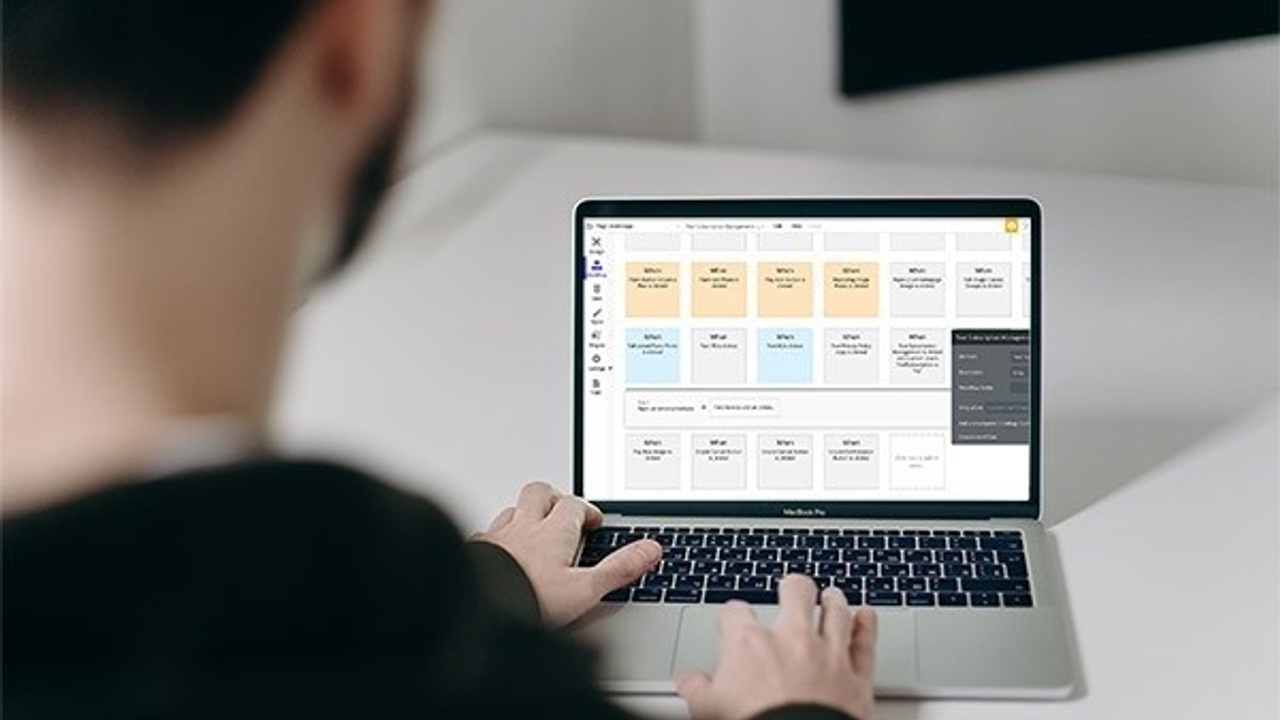
How many app ideas have you had since you first started using a smartphone?
For many of us, app or website ideas could come to us at any time. This could be because you just cannot find an app or website that delivers the level of performance you need. Or, it could be an idea that aims to simplify your life by delegating some tasks to an app.
Now, how many of these website, blog or app ideas have you abandoned because you lack the technical skills to develop them? Chances are, if you’re not a developer by craft, you’ve probably abandoned all of them. Thanks to the no-code movement, you may not have to abandon brilliant app ideas anymore.
What is No Code Development?
No-code development is a system of app or web development that allows non-technical users as well as coders to develop sophisticated applications using a graphic interface. Unlike traditional development systems, no-code enables just anybody to quickly build and deploy custom applications.
As a movement, no-code promotes the idea of inclusion, removing the barriers that keep people from making the most of technology. So, no longer do you need to be well-skilled in coding (sometimes, this means mastering more than one programming language!) before you can bring your idea to life.
No-code platforms allow you to drag and drop the features/components needed for your application, and embed some logic and workflows, until you create a full app, thus eliminating the need for coding.
Is No-Code Development Possible?
If this is your first introduction to no-code development, you might wonder how real this is. If you’re thinking that code must be written for a software to be developed, you’re absolutely right!
In truth, the code is still written – just not by end users of the no-code platform. Talented coders at no-code platforms write a ton of code for a wide variety of components and features. However, end users only get to see what the components look like, without bothering about the underlying code.
Each time you drag and drop, or modify a component on a no-code platform, the underlying code is implemented in the background. This makes it possible for you to build a fully custom software without handling the code on which it is built.
History of No-Code
Back in the early 1980s, the phrase “what you see is what you get” was abbreviated to “WYSIWYG” by computer users. This term was used to describe software that immediately and accurately reflects the appearance of the finished product.
These were the early days of no-code, typified by word processing and desktop publishing applications. In these early days, word processing applications were the pinnacle of no-code, allowing users to write and format complex documents without dealing with the source code behind the scenes.
Soon, there were WYSIWYG website editors. These basic editors enabled users generate and host passable website designs without coding. Then came WordPress and its ever-growing suite of theme builders that allow for the creation of more robust and dynamic website designs without coding.
As of today, the use cases for no-code extend well beyond word processors and web design. It can be used in the development of complex web apps, mobile apps, voice apps, automation systems, chat bots, and other tooling and integration systems.
Much of this is due to the evolution of no-code platforms’ ability to utilize APIs (Application Programming Interfaces); something that allows multiple applications to talk to each other -- extending platform functionality farther than ever before.
You can build a full-fledged ecommerce store with payment processing systems using Shopify, despite having no coding knowledge. Likewise, you could build a fully functional chatbot with AWS Lex or Voiceflow, design automated workflows with Zapier, and build complex web apps with Bubble.
In its current iteration, no code is beneficial to both professional developers and citizen developers without coding knowledge. Developers no longer need to code every basic application from scratch, allowing them to spend more time on more complex tasks. And, those without coding expertise are also able to join in and bring their ideas to life.
Difference Between No-code and Low Code
Although they could be used in the same way, there are fundamental differences between low code and no-code development platforms. These differences can be related to the following points:
-
Coding skills:
By its very name, low code points to the infusion of some coding skills into your app development. Whereas no-code platforms are primarily for citizen developers with no coding skills, low-code is reserved for developers with technical knowledge who want to work within a streamlined platform. While the required coding may be minimal, knowledge of coding is still important for low-code platforms.
-
Extended Functionality and Use cases:
No-code development platforms come out of the box with allowance for the complex logic required for a wide range of use cases. Over the past few years, the ability of no-code platforms to cover even highly complex use cases has continued to improve.
However, there remain some limitations, and any application built on a no-code platform may only be able to cover specific use cases. On the other hand, because low-code platforms allow for code tweaking, users are more likely to be able to extend their use cases when a new one presents itself.
-
Design and Interface:
No-code platforms provide users with a preset UI and design to be implemented through drag-and-drop logic. Although the available options may be massive and very robust, the application’s interface can only be selected from within the available options.
Low-code allows for more flexibility in this regard, allowing users to implement more robust UI designs that include all of the polish users are accustomed to seeing. But this expansion will come at the cost of some hands-on coding.
Features of No-Code Platforms
-
Drag-And-Drop Interface
A primary feature of any no-code development platform is its drag-and-drop interface. A highly useful feature, drag-and-drop enables users to simply drag desired elements, components, or functions to their desired position on the app. By reducing development of applications to the movement and placement of app components, no-code platforms have become an efficient and highly convenient way of building, even for seasoned developers.
-
Visual Tools
Every no-code platform takes the coding out of app development by introducing visual modeling tools. This involves the introduction of pre-configured visual components that represent any information or function, and can be understood and used by anyone. These tools enable users to handle complex tasks by the click of a button, such as sending data to a database or charging a card payment via an external API.
-
Data Management
Most no-code platforms come pre-configured with out of the box tools that eliminate the need for the development of core app modules from scratch. One of these is a database or server-side application for consumer-facing apps. On the other hand, some may come out of the box with a basic interface that allows you easily connect to your desired database.
-
Cross-Platform Compatibility
No-code tools are generally accessible from the web, regardless of the device you use. The cross-platform nature of these platforms is also translated into the applications you build. Whether you’re building for the web or for mobile, most no-code platforms allow you to build apps that run on all core operating systems and devices.
-
Management and Scalability
An application’s management lifecycle lasts for as long as the app itself exists. During this time, it’s expected that there will be growth in the user base, and certain feature improvements may become necessary.
No-code platforms enable users to seamlessly handle exponential increments in customer numbers. This is a huge bonus for that moment when your app is gaining notice and recognition and is flooded with users.
These platforms also make room for activities such as debugging, testing, and version control, that may be needed for growth and development.
Advantages of No-Code Platforms
The no-code movement is a disruption of the traditional development approach. While it may have certain limitations, it offers flexibility at extremely minimal cost. Some of the many benefits of no-code platforms to your business are:
-
Cost reduction:
Whether you’re outsourcing, hiring in-house developers or bootstrapping your own project, app development and maintenance is expensive. You’d need to recruit an entire team of developers, IT security consultants, DevOps engineers, etc.
With no-code platforms, even those without IT skills can quickly create new apps. This means that whether you or staff members get the proper training on a no code platform, you can consolidate the number of required IT personnel for your app development needs.
-
Accelerated delivery:
No-code platforms accelerate the delivery timeframes for app development by a lot. Full-fledged applications can be developed and deployed in just a few days or weeks. This is especially true when following a curated guide for your chosen platform and app style, or while working with a professional who’s spent 1000s of hours within your chosen tool.
With no-code, members of the marketing and design teams can implement any required designs in no time. Your content strategist could even create custom landing pages and connect them to your database. With a smaller team and lower technical requirements, a lot of the “bureaucracy” of development is eliminated, thus saving a bunch of development time.
-
Increased agility:
Thanks to the ease of development in no-code development platforms, you can focus more on identifying your customers’ needs, and shaping your app to match these needs. The low technical requirements of the platform allows you to focus on your app’s core functionality and adapt quickly to ever-changing customer and market demands.
Likewise, the low-cost, low-dependency system of no-code development provides you with greater development leverage. You can take more risks on new ideas, and easily drop those ideas if they fail, without any significant loss of time or effort.
-
Simplified prototyping:
No-code platforms transform development into a series of drag and drop events. This visual approach to development means digital products no longer need as much investment in design and prototyping as they ordinarily do.
These platforms bridge the gap between prototyping and development, allowing you to easily put together a series of ready-made images that demonstrate your app’s core functionality.
On platforms like Webflow, these prototype images already contain all the HTML, CSS and JavaScript needed for a fully functional website. This means prototyping is not only faster, but it’s also a part of the development process.
-
Security:
Of course, with the right team and the right tools, you can keep your website as secure as possible, regardless of your development platform or stack. However, no-code platforms ensure you lose nothing in security by adopting them.
They come out of the box with crucial features like admin tools, user segmentation, and access controls. So, in a few clicks, you can customize your security, initiating industry-best level access controls and data privacy systems for your app.
Disadvantages of No-Code
The major limitation to the no-code movement is the inevitable restriction it places on your software customization. To put it simply, your dreams can only be as big as your chosen platform allows. You will, therefore, have to adapt your app idea to lie within the capabilities of the no-code platform.
However, with these limitations come the opportunity to experiment freely.
Security is also often cited as a major concern for no-code development. If your platform of choice is breached, your app and its customer data may be put at risk as well. This is all the more critical when using a platform with limited security customization options. Thankfully, platforms like Bubble offer fully customizable security and data privacy settings.
Your most important decision, therefore, is your choice of platform. Choosing a reliable no-code development platform eliminates security risks (or, minimizes them to the barest minimum), while offering your extensive out of the box options for your app customization.
How to Build an App Without Coding
Once you’ve decided on your no-code platform of choice, the app development process can be streamlined into 3 simple steps.
-
Appearance Customization:
How would you want your app to look? This is the point where you select your custom color schemes, upload the company’s logo and preferred font types, decide upon – or upload custom – icons for your app, and build out the user interfaces and pages that will make up your app.
-
Building the Functionality:
No-code platforms may come with preconfigured content blocks and app components that can be customized for your needs. In addition, some come with fully-designed apps or templates for specific use cases which can be edited or reconfigured accordingly.
However, it is likely much of the functionality of the app will be put together using the no code tool’s interface for building actions and workflows that perform the necessary functions as users interact with the app. For example, if a user attempts to upgrade from a basic to paid user, processing a credit card is something that requires setup from within the no code tool.
-
Publishing:
Finally, it’s time to publish and launch your new app. If it’s a mobile app, you may have a decision to make on your desired mobile platform (iOS or Android). Once that’s settled, though, your app is ready to hit the market.
Will No-Code Replace Developers?
Barring any major future technical innovations, computer programmers will always be an important part of the technical space. No-code development platforms continue to push the limits of what’s possible without direct coding by expert programmers, but there remain a few limitations.
Programmers will be needed to continue handling the more complex tasks currently beyond the reach of no-code platforms. But, no-code will continue to take more tasks off the plates of expert programmers, while empowering more citizen developers to create their dream applications.
So, when your app requirements are not too complex, and many of its features have already been developed and implemented many times over, a no-code platform can help you put your app out to the world with massive savings in time, effort and cost.


